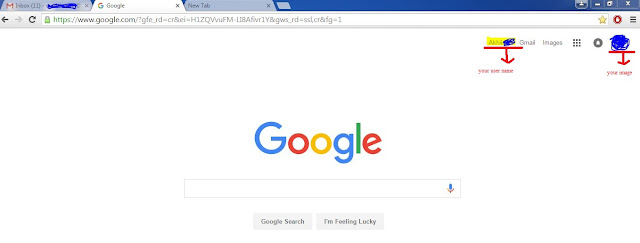Deleting of google history by video and step by step process of theory below.
When we are browsing some history is save, we can delete that history form the browser. But when we sign in and search in Google it can also save history which we don’t know. Present I can explain you how we delete the History of Google saving.
When we are browsing some history is save, we can delete that history form the browser. But when we sign in and search in Google it can also save history which we don’t know. Present I can explain you how we delete the History of Google saving.
1. Without sign in how Google is look
2. After sign in into the Gmail (any Google product likes YouTube, G+ e.t.c) in
next you go through Google its shows like this
3. In that there is grid menu we drop down menu we got in this menu you can My
Account which is highlighted.
4. If you check your Privacy it can show like
this.
5. If you not check your Privacy it can show like this.
6. You look their Personal info & privacy in that there is Activity
controls click there.
7. The radio button is always right side and it is highlighted with blue color
it means Google can save your search history, if we drag to left side it can
stop saving history. In the below there is Manage Activity click on it, Google
can shows your Insights and the Insights can show a Week, Month, Year and all
the time, which you like. And in the below insights there is you search History
Day by Day.
8. Select which date you want to delete your Search History and click delete button the History of that date is deleted.
Note 1 : If you sign-in in the incognito browser the browser can’t save your History but you sign in and search any thing the data is saved in mail id
Note 2: Like above we can delete or pause save our history. From the Google
other products
1)Places you go
2)Information from your devices
2)Information from your devices
3)Your voice searches and commands
4)Videos you search for on YouTube
5)Videos you watch on YouTube